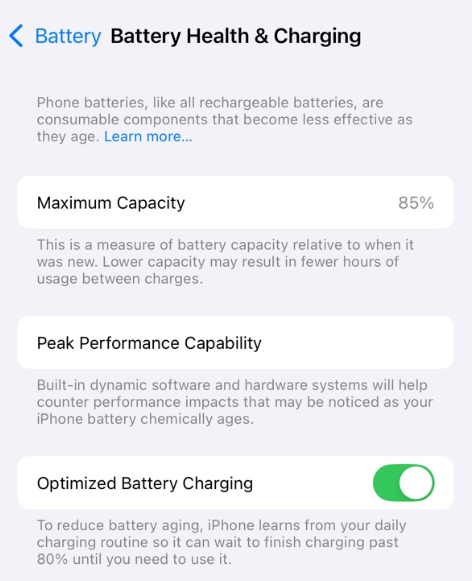If you're a heavy smartphone user like me—playing games, taking photos, recording and editing videos daily—you might be curious about how well your iPhone's battery holds up after years of intense usage. For the iPhone 14 Pro, a common question is: "What’s the normal battery health after more than two years?" This blog dives into my experience as a power user, my strategies for preserving battery health, and some effective tips to help optimize your battery life for long-term use.
My Battery Health Journey with iPhone 14 Pro
After using my iPhone 14 Pro for over two years, my battery health is still at 85%. As a heavy user, I game daily, capture high-quality videos, and edit content frequently, which means I sometimes charge my phone twice a day to keep up with my demands. I was surprised to see my battery health holding up so well despite such rigorous usage.
On the other hand, my friend, who has used the iPhone 15 Pro for a year, is already down to 86% battery health. This comparison highlights how certain habits and techniques can significantly impact battery health over time.

ZEERA MagRipple Pro MagSafe Case
Unique Ripple Design MagSafe Case with Reinforced Corners for Ultimate Drop Protection
Shop NowTips for Maintaining Battery Health on iPhone 14 Pro
Here are some of the strategies I use to preserve battery health, which you might find helpful:
1. Use a MagSafe Charger with Active Cooling
Heat is one of the biggest enemies of battery health, especially during wireless charging, which generates more heat than wired charging. I use a MagSafe charger with active cooling—whether I’m in the car or at my desk—because it keeps the device cool during charging, reducing heat buildup that can accelerate battery degradation.
2. Avoid Letting Your Battery Overheat
Battery performance can suffer from sustained high temperatures. This is especially common with intensive tasks like gaming, editing, or recording in 4K, which can heat up your device quickly. Here are some ways to keep your iPhone cooler:
- Take breaks during intensive tasks to allow your phone to cool down.
- Avoid charging while gaming or recording, as these combined activities can overheat the device.
- Keep your device away from direct sunlight or hot surfaces.
3. Enable Optimized Battery Charging
If you haven’t already, make sure Optimized Battery Charging is enabled. This feature learns your charging habits and limits charging beyond 80% until you need it. This small change can reduce battery wear and extend its lifespan over time.

4. Charge Responsibly: Avoid Frequent Full Charges
Aim to keep your battery level between 20-80% whenever possible. Instead of letting it drain to 0% or charging to 100% every time, try charging in shorter sessions throughout the day if you’re a heavy user. Keeping it in this mid-range reduces stress on the battery, ultimately helping it last longer.
5. Use Low Power Mode When Possible
While gaming or editing, using Low Power Mode can help by reducing background processes and slightly lowering the screen brightness. While this won’t extend battery life significantly during intensive tasks, it does prevent your phone from running unnecessary processes that drain battery power in the background.

6. Leverage Power-Saving Features in Apps
Many games, video editing apps, and even social media platforms have built-in settings to reduce battery usage. For example:
- Lower in-game graphics quality to conserve battery while gaming.
- Use auto-brightness to adjust screen brightness based on ambient light.
- Limit background app refresh, especially for apps you don’t need to update in real time.
7. Prioritize Power Draw from Charger Instead of Battery
One lesser-known fact is that iPhones prioritize power draw from the charger when connected instead of relying on the battery. This feature can be beneficial if you’re gaming or editing videos while charging. By drawing power directly from the charger, the phone reduces battery cycles, helping preserve health over time.
Final Thoughts: How Much Battery Health Should You Expect?
For an iPhone 14 Pro, an 85% battery health level after two years of heavy use is fairly common. However, the lifespan will vary based on individual usage patterns and charging habits. Heavy users should expect some decline, but by following the tips above, you can help maintain your battery’s health for longer.
Let’s hear from you! If you're also a power user, what’s your iPhone 14 Pro’s battery health percentage now? Any additional tips to share for battery care?

A Recommended Solution: ZEERA SuVolt Gen5 Qi2 Car Charger
For those looking to enhance their charging experience while protecting battery health, I highly recommend the ZEERA SuVolt Gen5 Qi2 Car Charger. This innovative charger features active cooling technology, ensuring that your device remains cool while charging—an essential factor for preserving battery health over time.

ZEERA SuVolt Gen5 Qi2 Car Charger
The Best Active Cooling MagSafe Charger with 15W Wireless Output
Shop NowKey Features:
-
Active Cooling Technology: Utilizes advanced active cooling systems to effectively reduce heat generated during charging, extending the lifespan of devices.
-
15W Wireless Output: Supports up to 15W fast wireless charging for compatible devices, providing a quick and efficient charging experience.
-
Qi2 Certification: Complies with the latest Qi2 standards, ensuring compatibility and safety for a wide range of wireless charging devices.
-
Multiple Mounting Options: Comes with both car and desktop mounts, suitable for various usage scenarios and providing flexible installation options.
-
Smart Safety Protection: Features multiple safety protection mechanisms to prevent overcharging, short-circuiting, and overheating, ensuring safe charging.
-
Strong Compatibility: Compatible with various phones and devices that support MagSafe and Qi wireless charging, including the latest iPhone models.
-
Sleek Design: Modern and stylish appearance that blends seamlessly with your car's interior.
By using the ZEERA SuVolt Gen5 charger, you not only benefit from rapid charging but also protect your battery from the detrimental effects of heat. This makes it a perfect companion for anyone who regularly charges their phone wirelessly, especially during intensive tasks like gaming and video editing.
To learn more about this charger and see how it can help you maintain your battery health, check out the product here: ZEERA SuVolt Gen5 Qi2 Car Charger.


Final Thoughts
Maintaining battery health is crucial for heavy smartphone users, and with the right strategies and tools, you can keep your device performing optimally for years to come. Make sure to incorporate the tips shared in this blog, and consider investing in a reliable charger like the ZEERA SuVolt Gen5 to enhance your charging experience. What’s your current battery health? Let’s discuss in the comments!
Share this blog
Share this blog with your friends and family! Use code APPLE at checkout to enjoy a 20% discount on selected products. Don’t miss out on this fantastic offer!
- English:What’s a Normal Battery Health Percentage for an iPhone 14 Pro After Two Years of Heavy Use?
- French:Quel est le pourcentage normal de santé de la batterie pour un iPhone 14 Pro ?
- Italian:Qual è la percentuale di integrità normale della batteria per un iPhone 14 Pro?
- Spanish:¿Cuál es el porcentaje de estado normal de la batería de un iPhone 14 Pro?
- German:Wie hoch ist der normale Batteriezustandsprozentsatz für ein iPhone 14 Pro?
- Japanese:iPhone 14 Proのバッテリーの正常な状態のパーセンテージはどれくらいですか?
- Arabic:ما هي النسبة المئوية لحالة البطارية الطبيعية لجهاز iPhone 14 Pro؟