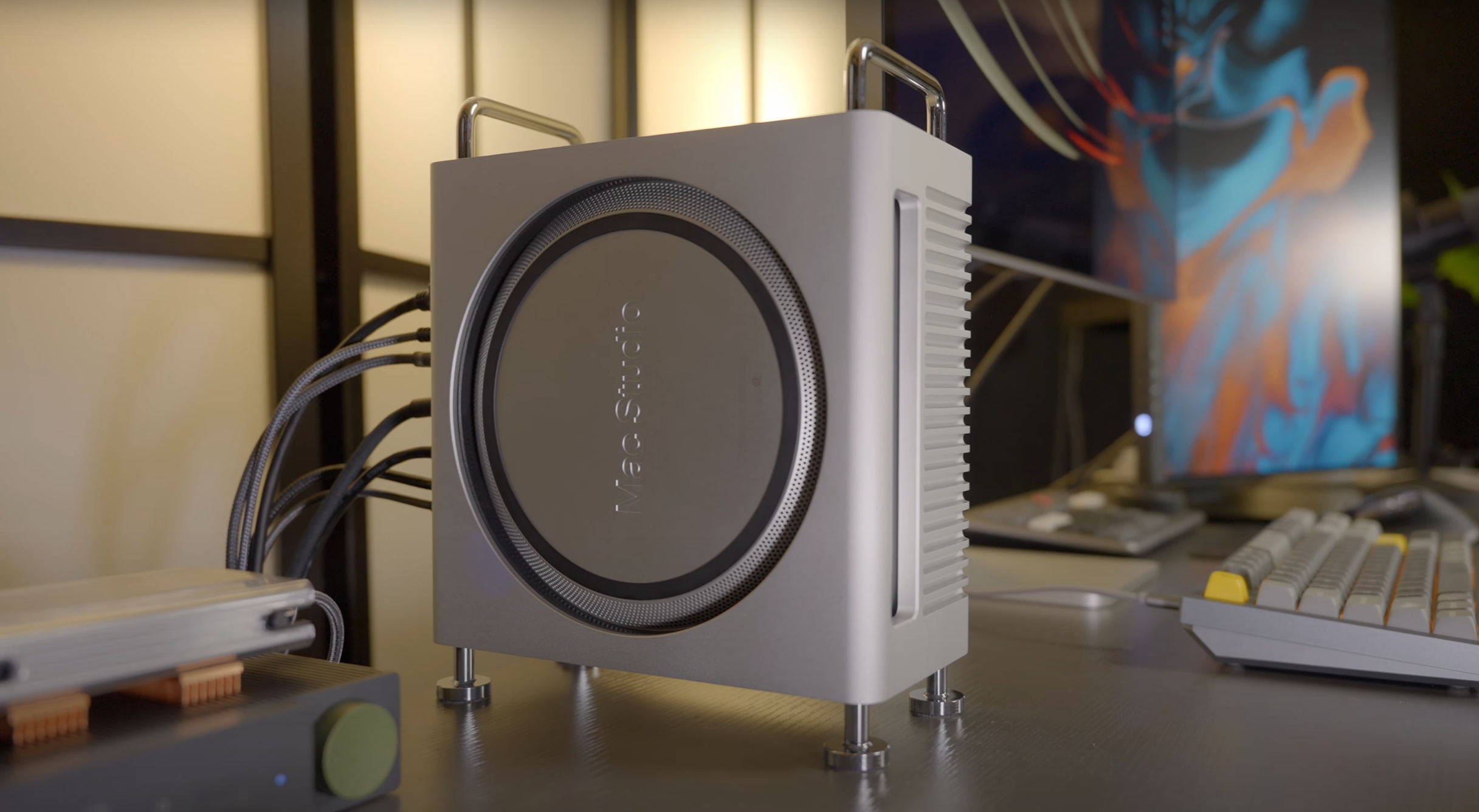Apple has officially released macOS Tahoe 26.1, the first major update since macOS Tahoe launched in September 2025. This update focuses on performance improvements, interface enhancements, and preparing the system for future features.

Release Date and Supported Devices
macOS Tahoe 26.1 was released on November 3, 2025. Users can update their Macs via System Settings → Software Update. The update is available for all devices compatible with macOS Tahoe.
What’s New in macOS Tahoe 26.1
1. Liquid Glass Interface Toggle
-
Users can now choose between the default Clear mode and a new Tinted mode to improve visual contrast and readability.
2. Apple Music Improvements
-
AutoMix playback over AirPlay is now supported.
-
MiniPlayer gestures and controls have been slightly optimized.
3. FaceTime Audio Enhancements
-
Audio quality in FaceTime calls is improved, especially in low‑bandwidth conditions.
4. Communication Safety & Content Filters
-
Teen accounts (13‑17 years old, region dependent) now have default communication safety and web content filters enabled.
5. Minor Visual Updates
-
Some system icons have been refreshed, including the Macintosh HD and Apple TV app icons, to match Apple’s updated design language.
Security Updates in macOS Tahoe 26.1
macOS Tahoe 26.1 includes important security fixes across multiple system components, as detailed by Apple’s official support document. The update addresses vulnerabilities in frameworks such as Admin Framework, AppleMobileFileIntegrity, WebKit, and Apple Neural Engine, resolving issues that could potentially expose sensitive data or allow downgrade attacks. While the update is available for all Macs compatible with Tahoe, Apple notes that some features may not be available in all regions or on all devices.

Conclusion
If you’re using a Mac running macOS Tahoe, updating to 26.1 is recommended. It improves system performance, fixes minor bugs, and adds subtle but useful interface enhancements, making your Mac more responsive and reliable.