
ZEERA MacForge Gen2 CNC Aluminum Case for 2024 Mac Mini M4
Protect your Mac Mini M4 with this CNC aluminum case designed for improved cooling and a professional, sleek aesthetic.
Shop NowIntroduction
The Mac Mini M4 is a powerhouse of computing efficiency, but even the most capable devices need the right accessories to unlock their full potential. At Zeera, we’re designing the second-generation MacForge Expansion Dock, and our focus is clear: expand functionality, reduce costs, and simplify your workflow.
Below, we’ve outlined the potential features we’re considering and real-world scenarios where they’ll shine. At the end, we invite you to share your thoughts and let us know which features matter most to you.

1. Upgradable 10Gb Ethernet Port
- Why It’s Needed: While the Mac Mini M4’s base configuration includes a 1Gb Ethernet port, professionals working with large data files or networked systems often require 10Gb Ethernet speeds. Currently, upgrading through Apple adds hundreds to the bill.
- User Scenario: Imagine a video editor transferring 4K footage between local servers. A built-in 10Gb Ethernet port on the dock saves hours of transfer time, boosting productivity at a fraction of the cost.
2. Storage Flexibility via SSD Bays
- Why It’s Needed: Apple's storage upgrades are costly, but with NVMe SSD slots on the dock, users can add affordable, high-speed storage without breaking the bank.
- User Scenario: A graphic designer handling large Photoshop files can easily expand storage without relying on slow external drives, keeping their workflow smooth and uninterrupted.
3. Additional USB-A Ports
- Why It’s Needed: Many users still rely on USB-A peripherals like flash drives, keyboards, and printers. Adding USB-A 3.0 ports ensures compatibility with legacy devices.
- User Scenario: An office worker can connect their existing keyboard, mouse, and backup drive to the dock without juggling multiple adapters or hubs, keeping their desk tidy.
4. Enhanced Cooling
- Why It’s Needed: Prolonged high-performance tasks like video rendering or 3D modeling generate heat, which may cause throttling. A dock with a built-in cooling fan ensures consistent performance.
- User Scenario: A software developer compiling code on a warm summer day benefits from improved thermal management, ensuring their Mac Mini stays efficient during long working hours.
5. SD and TF Card Readers
- Why It’s Needed: Creative professionals frequently use SD or microSD cards to transfer photos, videos, and other media. Including SD/TF readers in the dock eliminates the need for separate adapters.
- User Scenario: A photographer on a tight deadline can quickly import high-resolution images directly into Lightroom without carrying additional accessories.
6. Extra USB-C Ports with Power Delivery
- Why It’s Needed: As USB-C becomes the standard, devices like external monitors, SSDs, and even phones rely on it. Additional USB-C ports with Power Delivery (65W+) are invaluable for multitasking.
- User Scenario: A content creator charging their laptop, smartphone, and powering an external monitor simultaneously can simplify their workspace with one all-in-one dock.
7. HDMI/DisplayPort with 4K/60Hz Support
- Why It’s Needed: Many users require a second monitor for productivity. Adding HDMI or DisplayPort that supports 4K resolution at 60Hz ensures a crisp, smooth visual experience.
- User Scenario: A financial analyst working with spreadsheets and presentations benefits from the ability to connect a second monitor for multitasking without compromising resolution or refresh rate.
Interactive Call-to-Action
Now, it’s time to hear from you! Which of these features would make your Mac Mini experience even better?
Would you prioritize better cooling, faster networking, or expanded connectivity? Leave a comment below and share your thoughts. Your feedback will directly shape the future of our next-generation MacForge Dock.
Conclusion
At Zeera, we believe in innovation driven by our customers’ needs. The next-generation MacForge Dock isn’t just about adding features—it’s about transforming how you work, create, and connect. Help us build the ultimate companion for the Mac Mini M4 by sharing your ideas today!

- English:Enhancing the Next-Generation MacForge Expansion Docking Station for 2024 Mac Mini M4
- French:Amélioration de la station d'accueil d'extension MacForge de nouvelle génération pour le Mac Mini M4 2024
- Italian:Miglioramento della docking station di espansione MacForge di nuova generazione per Mac Mini M4 del 2024
- Spanish:Mejora de la estación de acoplamiento de expansión MacForge de próxima generación para Mac Mini M4 2024
- German:Verbesserung der MacForge-Erweiterungs-Dockingstation der nächsten Generation für den Mac Mini M4 2024
- Japanese:2024 Mac Mini M4 向け次世代 MacForge 拡張ドッキング ステーションの強化
- Arabic:تحسين محطة إرساء التوسعة MacForge من الجيل التالي لجهاز Mac Mini M4 لعام 2024

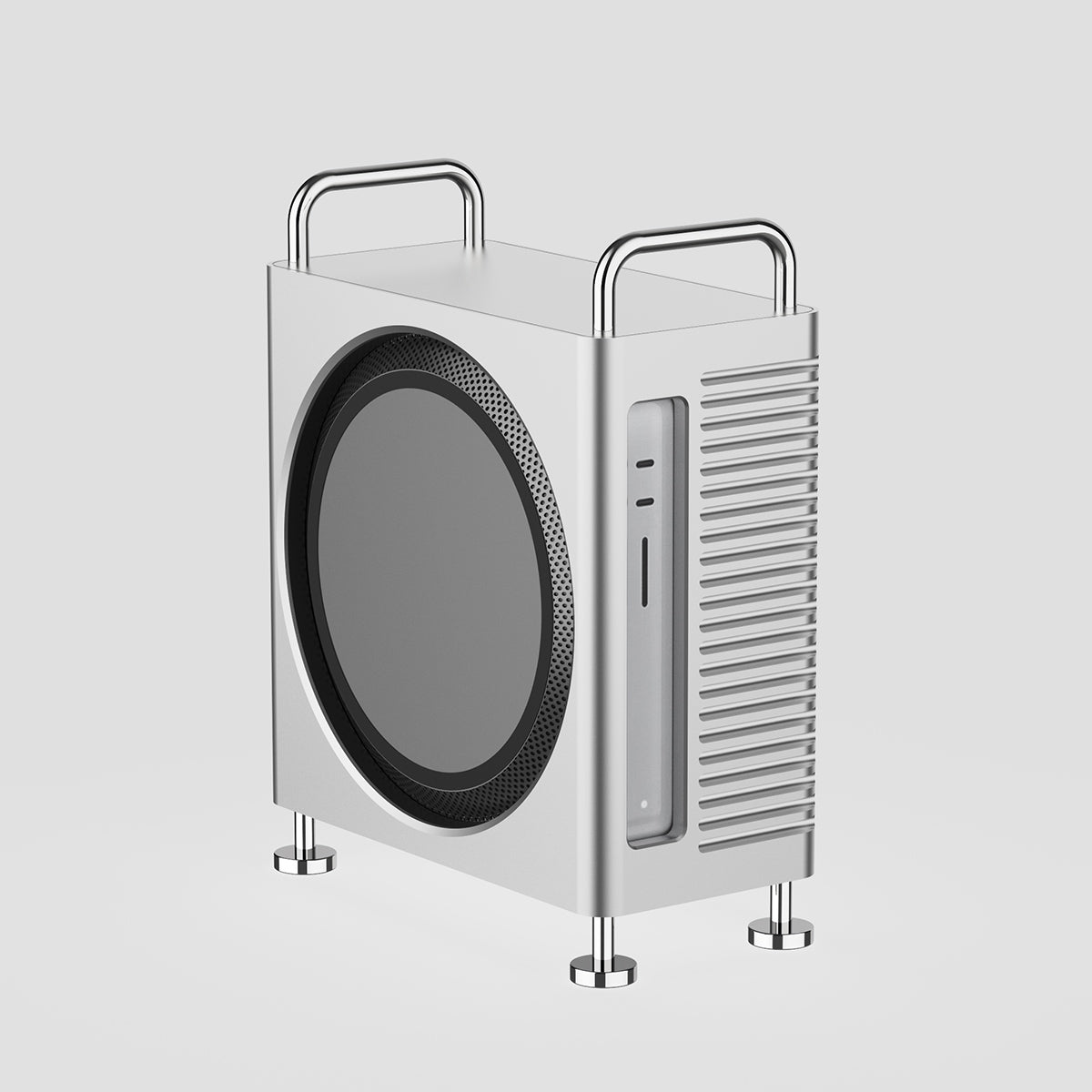






1 comment
Flo G.
I like the features of the Macforge Gen2 case but its front panel is reminiscent of a famous suitcase brand.
The front panel of the Macforge Gen1 case is unique and takes the mac mini M4 to another aesthetic level taking us back to the golden days of the Bauhaus design.
I humbly suggest a Macforge Gen3 combining the front panel of the Gen1 with all the other features of the Gen2 including the inner protective plastic shell.
I like good design and I am confident in Zeera success.
Keep up the good work.
Flo G.