The 2024 Mac mini M4 and Mac mini M4 Pro were released as powerful and compact desktop solutions, designed for users who need high-performance computing in a small form factor.However, some users have reported experiencing an unexpected issue with their Mac mini M4 – a humming noise.

ZEERA MacForge Gen2 CNC Aluminum Case for 2024 Mac Mini M4
Protect your Mac Mini M4 with this CNC aluminum case designed for improved cooling and a professional, sleek aesthetic.
Shop NowCommon Issue: Humming Noise When Power or HDMI Is Connected
Some users have reported that their Mac mini M4 or Mac mini M4 Pro starts making a humming noise as soon as they plug in the power cable. The noise often gets louder when an HDMI display or even a keyboard is connected. This can be particularly noticeable when connecting additional peripherals, which increases the load on the system and could lead to electrical interference. If you're experiencing this problem, it’s likely related to issues such as power supply interference, signal noise, or grounding problems. Fortunately, there are several troubleshooting steps you can try to reduce or eliminate the noise.
Troubleshooting and Solutions for Mac mini Humming Noise
Here are some potential causes and solutions to help resolve the Mac mini humming noise:
1. Power Supply Interference
The power supply is a common culprit for causing humming noise. When you plug in the power cable, electrical interference can create a hum, especially if the outlet or power strip is of poor quality.
Solution:
- Use a Better Power Source: Plug the Mac mini directly into a well-grounded wall outlet instead of using a power strip.
- Test with Different Outlets: If possible, test the power connection in a different room or on a different circuit to rule out electrical interference.
2. HDMI Signal Interference
The HDMI connection between your Mac mini and display might also introduce noise, particularly if the HDMI cable is of low quality or the signal is weak.
Solution:
- Upgrade Your HDMI Cable: Invest in a high-quality HDMI cable with proper shielding to prevent signal interference. Make sure the cable supports the Mac mini’s resolution output.
- Try a Different Display: If possible, connect your Mac mini to a different display to see if the issue persists. This can help you determine whether the problem is with the display itself.
3. Grounding Issues
Improper grounding of the Mac mini or the display can create unwanted ground loops, resulting in buzzing or humming sounds.
Solution:
- Ensure Proper Grounding: Make sure both your Mac mini and the display are plugged into outlets that have proper grounding.
- Use a Ground Loop Isolator: Consider using a ground loop isolator to break the electrical interference between your devices.
4. Power Supply Whine (Coil Whine)
In some cases, users may experience coil whine, a high-pitched sound caused by electrical currents running through certain components like inductors. This noise can become more noticeable when the Mac mini is under high load.
Solution:
- No Immediate Solution: Coil whine is often an inherent characteristic of certain components, and it can be hard to eliminate entirely.
- Test Under Low Load: Try reducing the system load by closing unnecessary applications and see if the noise decreases. This might help alleviate the problem during heavy usage.
5. Display Power Issues
If you're using a third-party power adapter for your display, or if the display is older, it might be contributing to the noise.
Solution:
- Check Display Power Supply: If you're using a third-party adapter, consider replacing it with an official one. Alternatively, test the display on another device to check if the issue persists.
Conclusion
While the Mac mini M4 humming noise issue isn’t experienced by all users, those who do encounter it can typically resolve it by following the solutions provided in this article. The noise is most often caused by electrical interference, poor-quality cables, or grounding issues. If these methods don’t work, it’s best to contact Apple Support for further assistance.
Do you have any tips or experiences with the Mac mini M4 humming noise or other problem? Share your thoughts or additional solutions in the comments below!

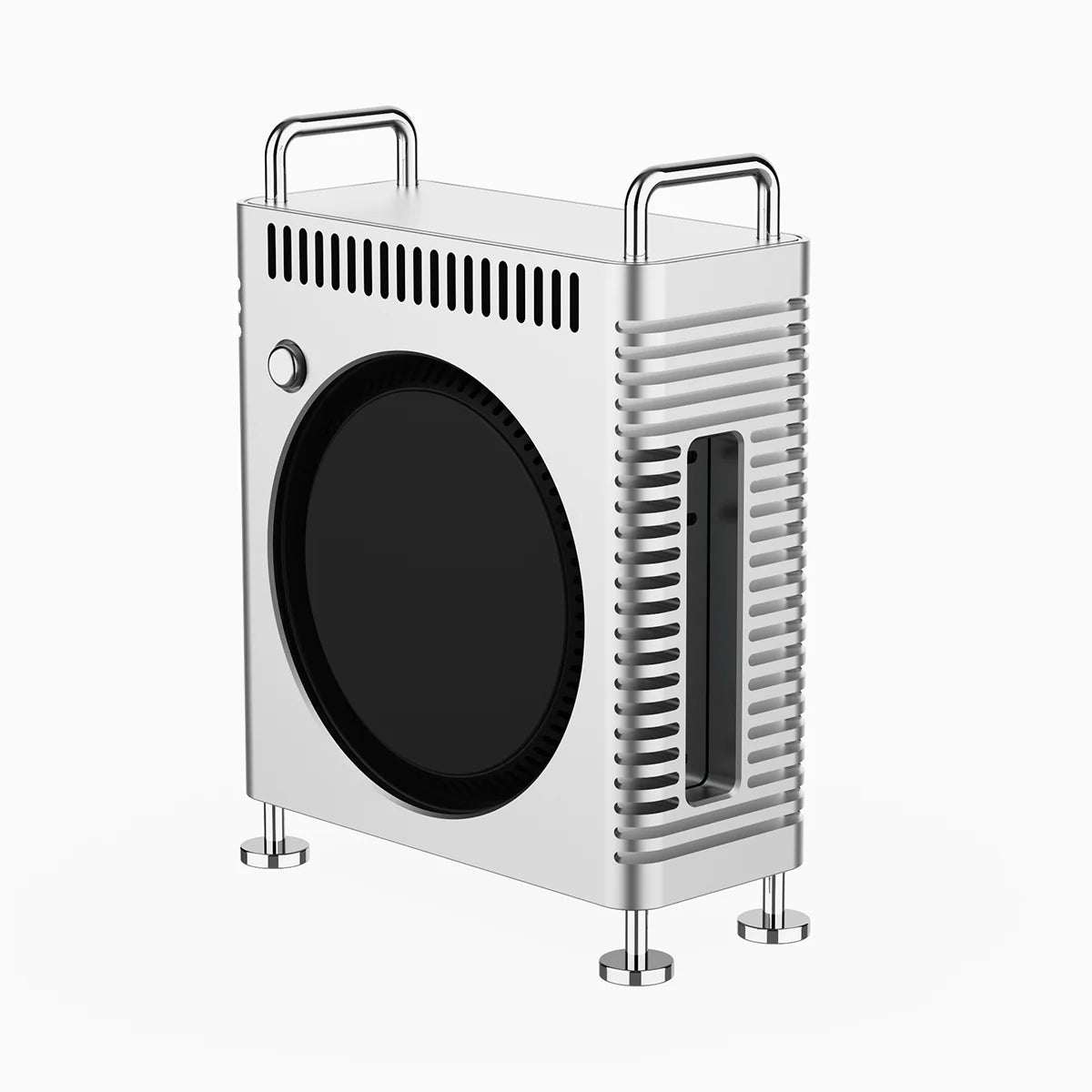






2 comments
rick
The mac mini is “grounded internally” to the chassis. If you are using amplifiers with a normal (three prong) electrical lead, there will be a ground difference between those and the mini, which will cause a hum. Right now the easiest and cheapest way to correct it is either having a monitor that has a prper ground and using the HDMI cable to supply the ground from the monitor. If your monitor is ALSO a two prong type, then you can (I hate this part) run a line from the ground part of your outlet, to your headphone input using a mini stereo plug.
René
Thanks for the overview. My humming was resolved by removing a USB Qi charger from the Mini M4.